TOOLS#
Module tools contains some useful functions that I usually use for
Python coding.
FUNCTION read_file#
- mdsanima_dev.utils.tools.read_file(file_path: str) str#
Function reads the file and splits it into separate lines.
- Parameters:
file_path (str) – File path to read and split.
- Returns:
List of lines in the string by line and the total number of lines.
- Return type:
str
- Usage:
Assigning function calling to a variable:
lines, lines_len = read_file(file_path)
FUNCTION append_file#
- mdsanima_dev.utils.tools.append_file(file_path: str, data: str) str#
Function save data into file.
- Parameters:
file_path (str) – File path to save data with append mode.
data (str) – Data to write into file one line.
- Usage:
Function calling:
append_file(file_path, data)
FUNCTION get_response_json#
- mdsanima_dev.utils.tools.get_response_json(url: str)#
Function get response json dictionary from url.
- Parameters:
url (str) – URL address to get response json.
- Returns:
Dictionary data.
- Return type:
json
- Usage:
Function calling:
get_response_json(url)
FUNCTION machine#
- mdsanima_dev.utils.tools.machine(text: str, speed: int = 0.1) str#
Function printing text as a typing on screen at intervals time after each letter.
- Parameters:
text (str) – Text to be entered as an animation.
speed (int, optional) – Time after each print letter, defaults to
0.1.
- Returns:
Printing text in the console as an animation.
- Return type:
str
- Usage:
Function calling:
machine("I love Python")
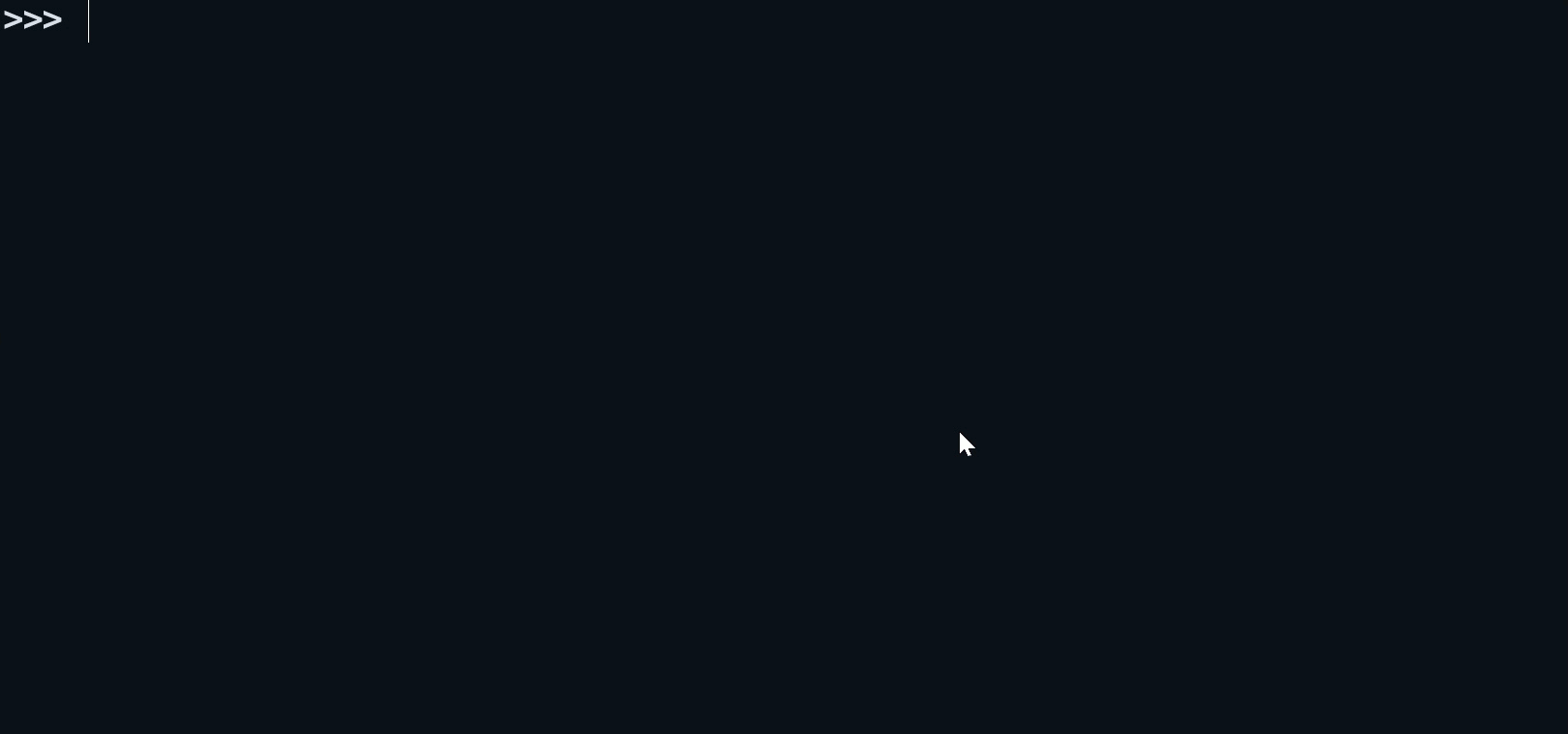
CLASS progress#
- class mdsanima_dev.utils.tools.progress(txt_first: str = 'get data', txt_end: str = 'done', txt_first_color: int = 112, txt_end_color: int = 192, bar_sten_color: int = 203, bar_color: int = 113, percent_color: int = 243)#
Progress bar animation.
- Usage:
Animation progress bar:
progress().progress_bar(100, 0.01)
Animation progress bar with indiwidual percent color:
progress(percent_color=232).progress_bar(100, 0.01)
METHOD __init__()#
- progress.__init__(txt_first: str = 'get data', txt_end: str = 'done', txt_first_color: int = 112, txt_end_color: int = 192, bar_sten_color: int = 203, bar_color: int = 113, percent_color: int = 243) str#
Initial function. These values can be set individually to the different progress bar.
- Parameters:
txt_first (str, optional) – First text, defaults to
get data.txt_end (str, optional) – End text, defaults to
done.txt_first_color (int, optional) – Color first text, defaults to
112.txt_end_color (int, optional) – Color end text, defaults to
192.bar_sten_color (int, optional) – Color parenthesis, defaults to
203.bar_color (int, optional) – Color bar progress, defaults to
113.percent_color (int, optional) – Color percent text, defaults to
243.
- Returns:
One line progress bar animation.
- Return type:
str
METHOD progress_conf()#
- progress.progress_conf(percent: int, width: int) str#
This function is a configuration of the progress bar. You can use this function if you want to make your own for loop.
- Parameters:
percent (int) – Percent value of the progress bar.
width (int) – Width of the progress bar.
- Returns:
One line progress bar.
- Return type:
str
METHOD progress_bar()#
- progress.progress_bar(width: int, speed: int) str#
This function pringint animation of progress bar in one line.
- Parameters:
width (int) – Width of the progress bar.
speed (int) – Speed of the progress bar left to right.
- Returns:
One line progress bar with color and animation.
- Return type:
str
